ProcessKiller is a lightweight program that takes up less than 2 MB, allowing you to terminate any process running on your PC to free up memory and improve your computer's overall performance. Of course, the app consumes hardly any resources, so you can keep it running in the background without slowing down your PC.
An app with interesting controls
ProcessKiller's interface is very original, although some users may run into issues because you can't use your mouse. The only way to interact with the program is by using the keyboard. Use the "W" key to move up and the "S" key to move down. With the "Enter" key, you can confirm any selection. And that's it. These aren't the most common controls, but they're easy enough to use.
Terminate any process in a matter of seconds
To kill a process, all you have to do is go to Optimization, then Process Kill. You'll see a huge list of all the processes currently running on your PC there. To terminate a process, simply enter its name. Pay attention because you must enter the exact name, including capital letters and spaces. Otherwise, the program will display an error message.
Optimize your PC with one click
In addition to killing processes, which is very useful, ProcessKiller also lets you quickly optimize your PC's performance. To do so, go to Optimization, then go to Memory Cleaner. You can press and hold the Enter key from this tab for three seconds to clear your PC's memory.
Download ProcessKiller to improve the performance of your PC in a very simple way. Once you get used to the program's interface and not using a mouse, you'll have no problem carrying out all the actions you want. From the options menu, you can also change the color of the text to suit your preferences.




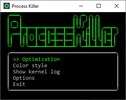



















Comments
There are no opinions about ProcessKiller yet. Be the first! Comment